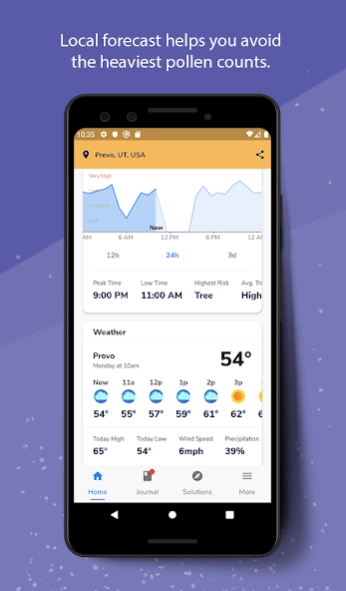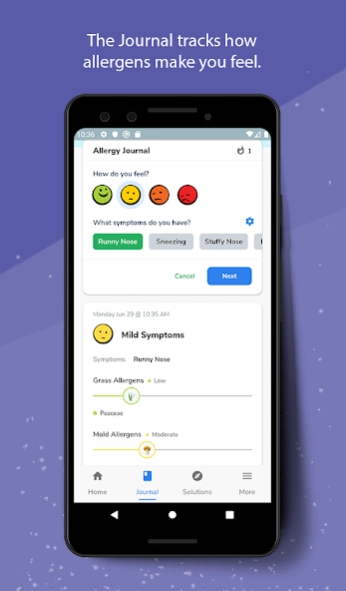Pollen Wise - What's in your a 3.1.1
Free Version
Publisher Description
Pollen Wise - What's in your a - Own Your Seasonal Allergies with the Pollen Wise App.
Own Your Seasonal Allergies with the Pollen Wise App. Using a robust network of sensors around the country, Pollen Wise Provides up-to-date pollen counts to help users mitigate allergens and avoid seasonal allergy symptoms.
If you have asthma, hay fever or seasonal allergies, knowing what is in TODAY's air is more valuable than knowing what was in YESTERDAY's air. Unlike your current pollen report or app, Pollen Wise connects you with timely information from new pollen sensors. They create reports every few minutes for an hourly average. For the first time, this kind of information helps you make decisions about your exposure to pollen.
Ever-changing levels of pollen can make it difficult to know when you should go outside or when it's better to stay inside. For example, levels can spike on one day at 11 am, drop at 2 pm, then begin climbing again until 8 pm. On the following day those levels could be reversed, but you'd never know without the kind of details that Pollen Wise can provide you because your source for pollen information is based on predictions and yesterday's counts.
If you have better information, it only makes sense to use it. Pollen Wise: What's in your air, when and where...
About Pollen Wise - What's in your a
Pollen Wise - What's in your a is a free app for Android published in the Health & Nutrition list of apps, part of Home & Hobby.
The company that develops Pollen Wise - What's in your a is Pollen Sense LLC. The latest version released by its developer is 3.1.1.
To install Pollen Wise - What's in your a on your Android device, just click the green Continue To App button above to start the installation process. The app is listed on our website since 2023-09-21 and was downloaded 1 times. We have already checked if the download link is safe, however for your own protection we recommend that you scan the downloaded app with your antivirus. Your antivirus may detect the Pollen Wise - What's in your a as malware as malware if the download link to com.PollenSense.PollenWise is broken.
How to install Pollen Wise - What's in your a on your Android device:
- Click on the Continue To App button on our website. This will redirect you to Google Play.
- Once the Pollen Wise - What's in your a is shown in the Google Play listing of your Android device, you can start its download and installation. Tap on the Install button located below the search bar and to the right of the app icon.
- A pop-up window with the permissions required by Pollen Wise - What's in your a will be shown. Click on Accept to continue the process.
- Pollen Wise - What's in your a will be downloaded onto your device, displaying a progress. Once the download completes, the installation will start and you'll get a notification after the installation is finished.